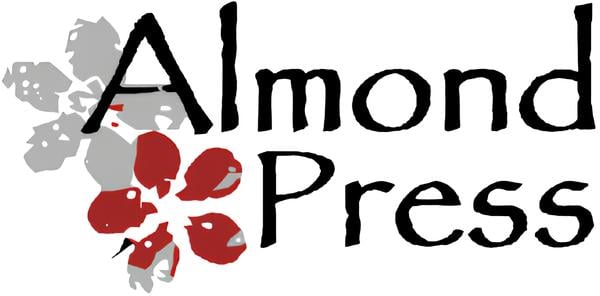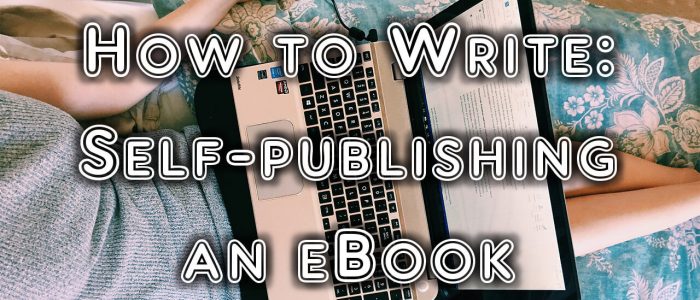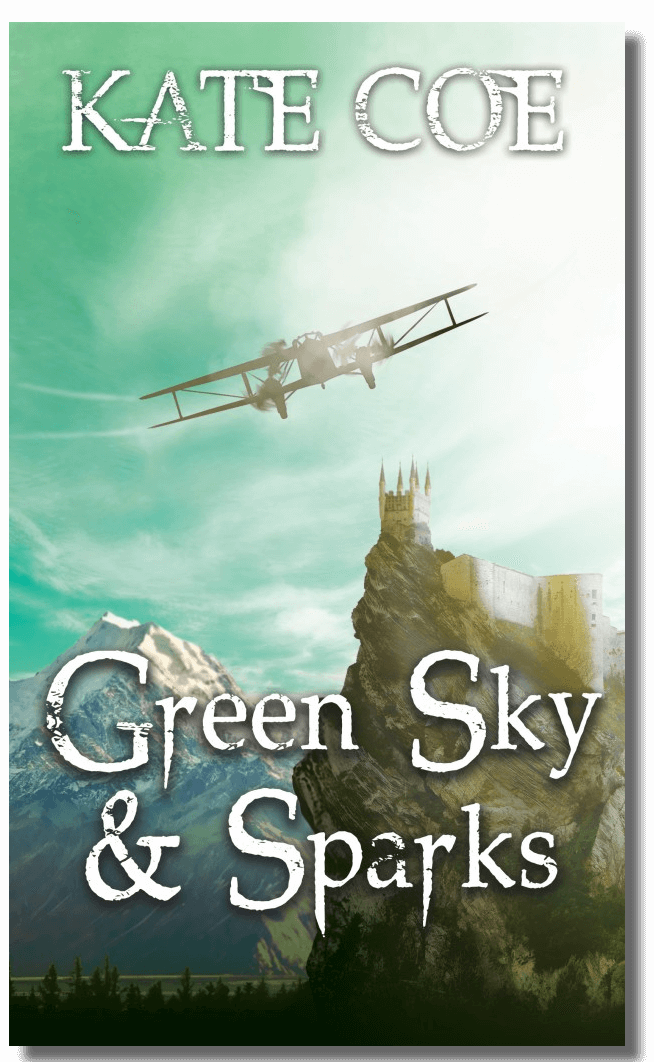How to Write: Self-Publishing an eBook
In this article, we’re going to briefly cover the ebook creation options for self-publishing – that is, if you want an ebook copy distributed through any of the major stores.
There are a couple of steps to think about before you can start with the creation process:
Step 1: The Finished Text
This means the book needs to be edited and proofread, with all the chapter headings in the right place, a preface and acknowledgements (if you want them) and any copyright disclaimers done. Make the text as perfect as you can. However, you don’t need to make sure the layout is perfect – if fact, it’s easier if it’s not! Make the margins all standard, and the font standard. This makes the next stage a lot easier.
At this point, you can either turn the text into a print book or an ebook (or both!)
Step 2: Formatting
This is the point that you put the text into an ebook conversion software, and turn it into something that an e-reader can decipher. The text needs to be able to change size, font, color and layout, but still have breaks before chapters; the reader needs to be able to find the chapter headings on their navigation, and skip forward or backwards; and the book needs a cover and metadata attached to it in the file.
While you can do this creation process yourself via software such as Calibre, Jutoh or Scriviner, this can be very time-consuming and you have to get the details right, as well as ensure you have all the formats needed (for example, Kindle uses a .mobi format, while most other ereaders need an .epub). Most self-published authors prefer to use an online platform such as CreateSpace or Lulu. We’ve provided some suggestions below, along with a brief description and some thoughts. However, there are a lot of different platforms out there, and it’s a good idea to research and compare them before you pick one – or be open to trial and error while you work out which platform suits you.
Step 3: Publication
CreateSpace
CreateSpace is a print and ebook publisher that specialises in self-publishing, and offers a wide range of services to authors. Their printing options are done as print-on-demand (POD) which means that they don’t have the cost of holding stock, and they’ll print your book as and when someone orders copies. They also offer ebook distribution on Amazon, via your own e-store if you have one, and make the book available to certain physical bookstores if you select Expanded Distribution.
While most of their self-publishing services are free (they have a cover creator and editing suite available as part of the account), CreateSpace also offer editing, cover design and marketing as a paid option, and will allow you to purchase ISBNs. A major benefit of CreateSpace is that because it’s owned by Amazon, you get slightly more of the eventual royalty cheque. However, the royalty rates do vary; you’re advised to check these for your individual needs and compare against the other platforms.
CreateSpace is aimed towards the beginner, and does have a guide; it’s pretty simple to use, even though some of the options can get quite complex, and they have a good online forum and FAQ section.
Lulu
Lulu offers print and ebook creation, aimed at authors. It offers a simple creation package that includes cover creation and typesetting, will allow you to use individual ISBNs, and offers a wide variety of types of print books (including photo books and calendars). They offer paid creation services including editing and ebook creation, and they also offer hardback printing.
Your book can potentially (if you meet the requirements) be listed on Ingram Book, which allows physical bookstores to purchase copies. Lulu also offers POD, so costs are lower because stock is not held. The downside of Lulu is that Amazon charge a fee to put the book onto their stores, and so there’s a small additional cost there. However, the royalty rates do vary; you’re advised to check these for your individual needs and compare against the other platforms.
Lulu does have a good guided process for the beginner, and is simple to use despite the complex options; they also have online forums and assistance if you need it.
Blurb
Blurb is very similar to Lulu; they offer a print and ebook service, and are particularly good if you want to focus on graphics or have an illustration-heavy book. Their creation package is easy to use, and they do print hardbacks – as well as magazines!
They offer distribution via Amazon, Ingram Book and Apple, and also have a Blurb network that means you can sell direct; they print via POD. There are forums for assistance, and while they don’t have in-house services for editing etc, they do point at independent services.
Ingram Spark
Ingram Spark promotes primarily towards the ebook market, offering distribution channels for Amazon Kindle, Barnes & Noble, Apple, etc. However, they do also offer print distribution via the Ingram Book catalogue, which distributes to major physical bookstores. They also offer POD, and while they don’t offer in-house paid packages for editing etc, they do point you at selected independent services who can help. They do offer help guides for the book creation, but if you’re not familiar with the process, it’s not as easy to create a book on this platform. You also have to buy ISBNs.
Ingram also offer a more publisher-focused POD service through Lightning Source, which allows for inventory management. If you’re starting out or a small self-publisher, you’re better off going through Ingram Spark as it allows for greater creative control of your books.
Smashwords
Smashwords is one of the biggest non-Amazon distributors of ebooks, and if you do have an epub version available it’s worth considering an upload here as well as the Amazon platforms. They offer an ebook creation service, although it’s not as slick as some of the other platforms – you have to make sure your manuscript is ready for upload, and create your own cover. They do point towards paid services that will do this for you. Smashwords don’t offer print distribution but does support library e-book lending.
There are a number of other ebook publishers such as Draft2Digital, Kindle, iBooks Author and more. They all have their own strengths and weaknesses, and as the market changes so fast, you’re always advised to do your own research and comparisons.
Green Sky & Sparks
by Kate Coe
- What is a writing competition? Why should I pay to enter? - November 15, 2018
- How to Write the Book Introduction to Hook Your Reader - October 7, 2017
- How to Write: Self-Publishing Your Work Online - October 1, 2017