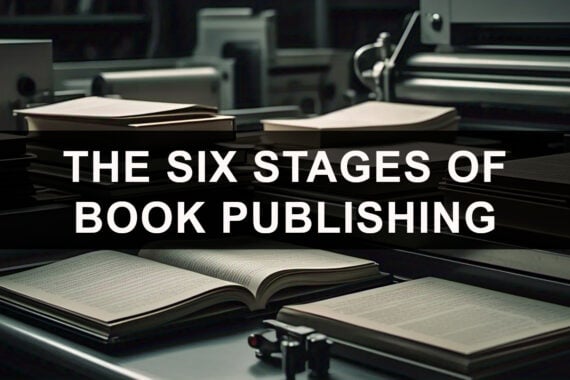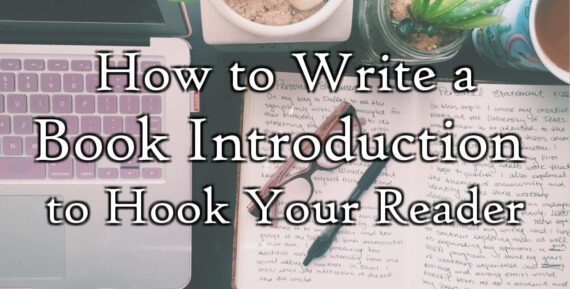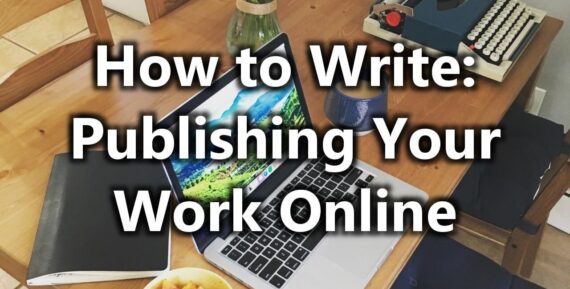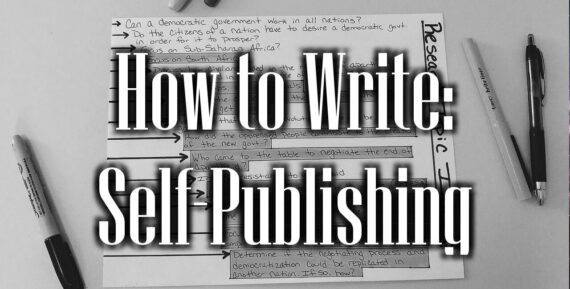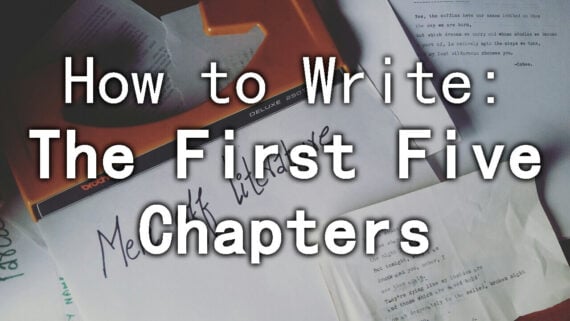The 6 Stages of the Book Publishing Process: A Guide for Authors
This guide breaks down the key stages of the traditional book publishing process so you’ll be better prepared to make informed decisions, set realistic expectations, and ultimately increase your chances of publishing success.