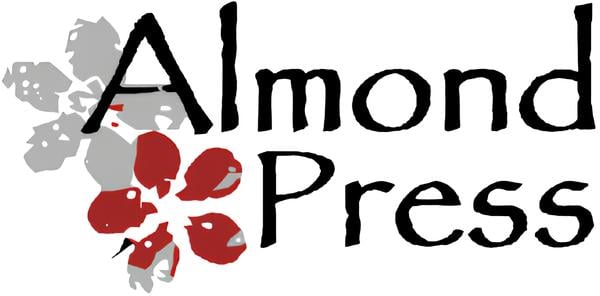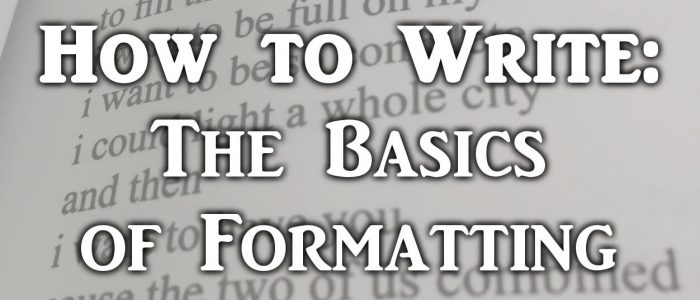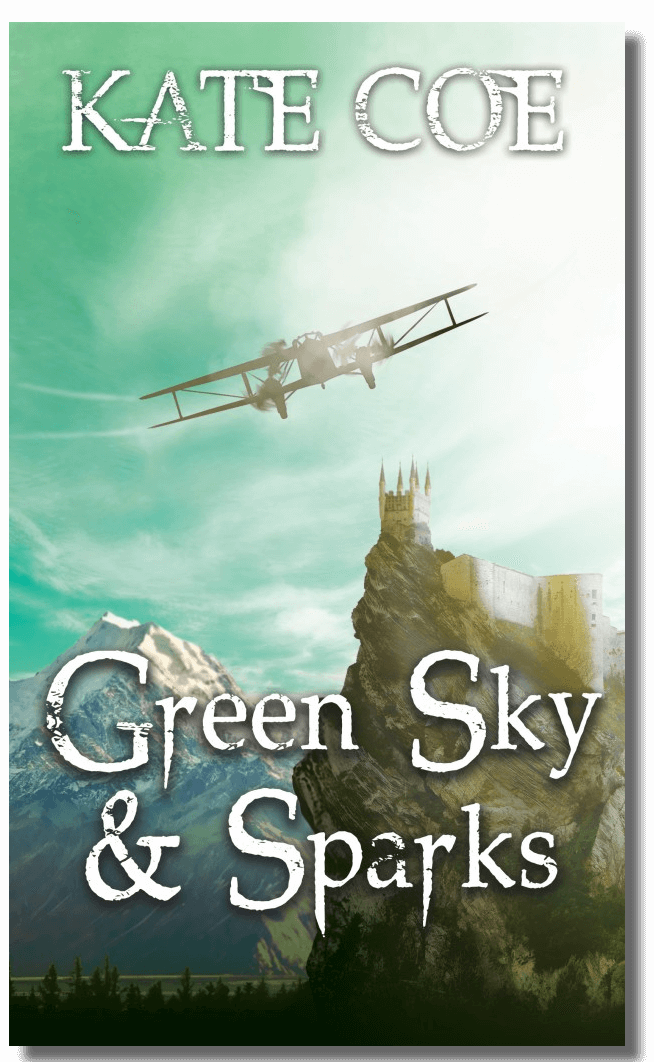How to Write: The Basics of Formatting
When you format a piece of fiction writing, you’re trying to make it as easy as possible for the reader to read. The conventions on formatting are there as shortcuts to allow the reader to see things like the first line of a paragraph, where someone’s speaking, where the action moves or something new happens. The reader wants to focus on the words and the writing, not squinting because the font’s small, or trying to work out who’s speaking when.
So, while you can write however you like, the basic formatting guidelines below should be followed before you send it off to anyone else to read. If you don’t follow the conventions, you’ll get an immediate black mark from a submissions reader and while your writing might be amazing, it means it’s much harder for that to shine through. A proofreader may charge more as it will take them much longer to correct everything, and they’d much rather be looking for the bits you won’t necessarily spot (like odd spellings or mixed up names) than fixing basic formatting. And if you publish without following the basic structure, it makes it far harder for the reader to follow the words and focus on your writing. Formatting is a pain to do, but it really is necessary.
That said, have a tip: if you train yourself to do these basics as you write then it saves you a lot of time. Trust me, I’ve spent far too much time fixing commas in my work…
Lines, font and margins
Use a simple and readable font such as Times New Roman, preferably size 11 or 12.
While you might prefer to write in single-spaced lines, submissions usually request 1.5 spaced or double spaced – if in doubt go for 1.5 spaced as this makes it easier to read.
Use standard margins and paper, so usually A4 and the default margin. Don’t worry too much about what the default size is unless it’s something weird and the text is crammed into a box an inch wide, in which case you want margins that are 3cm wide or less.
Spacing
Start a new paragraph when someone new speaks, the focus turns to someone else, the scenery moves, or a new action happens. Essentially, if there is a change, then you need a new paragraph.
Start a new section when you have a major jump, so usually a time or scene shift. You can differentiate sections with blank lines, asterisks or page lines….use whatever works for you, but be consistent.
Speech
Speech ends with a comma and then the next letter is lower-case. “I don’t know what you mean,” he said.
If you have continuous speech, it’s the same. “I really think,” she put in, “that you are right.”
If you end on an exclamation or a question, it’s still lower case. “My goodness!” he exclaimed. “That’s rather exciting, isn’t it?” he added.
However, if you’re starting a new movement, action, phrase…then it is a full stop and a capital. “Well, you obviously don’t want us here.” They turned away and left.
Indents
Use a first line indent only – so the first line of each paragraph should be pushed in a little way, and the rest of that paragraph should go between the margins.
Ideally, indents should be done with the inbuilt margin editor rather than using the indent key; this is simply because it makes them easier to change all together, rather than having to go through and manually change every single one. In MS Word, it’s Home – Paragraph – Indentation, and then usually first line indents. In OpenOffice, it’s Format – Paragraph – Indents and Spacing. If in doubt, look up “first line indent” for your particular text editor.
Spell Check
It’s absolutely fine if you use made up words, but make sure you’re consistent with them. The same with capitals for names, places and things; be consistent.
When you read through, look out for commonly misused words; there and their is the obvious one, which a spell check won’t necessarily pick up on.
Also check you’re using US or UK English; again, not a problem either way, just be consistent (and make sure your spell checker knows which language you’re trying to use).
Headings
You want chapter or section headings to stand out, but don’t make them huge…
It’s a bit distracting to have a huge heading, see?
Headings are a memory jogger: there’s new chapter, new things happening, oh ok then…and we continue reading. If you’re using a 12pt font, for example, you could make your chapters size 14 font and bold – but a size 20 would be overkill, because it disrupts the flow.
And a disclaimer:
Every publisher, agent and reader will have their own preferences for formatting. Sometimes it’s the line spacing; sometimes it’s a bias for or against two spaces after a full stop (don’t do that, by the way. It’s a hangover from the days of typewriters and most modern editors will take it out). Check the submission guidelines, and if you’re not sure then just be consistent.
If you’re formatting something to be published as an ebook (particularly if you’re self-publishing) then this is a whole different barrel of fun – there are a lot of guides specifically for the different ebook markets, and you’ll probably need to format differently for each type (epub, mobi, pdf etc). Check out the individual markets for guides.
If you need more general help on how to format something, check the nearest popular novel to hand for how they do it – or send it to a professional and get them to worry for you!
Green Sky & Sparks
by Kate Coe
- What is a writing competition? Why should I pay to enter? - November 15, 2018
- How to Write the Book Introduction to Hook Your Reader - October 7, 2017
- How to Write: Self-Publishing Your Work Online - October 1, 2017